
STEAM at Wide Hollow
Nov 6, 2023
At Wide Hollow STEAM, Students Love Coding!
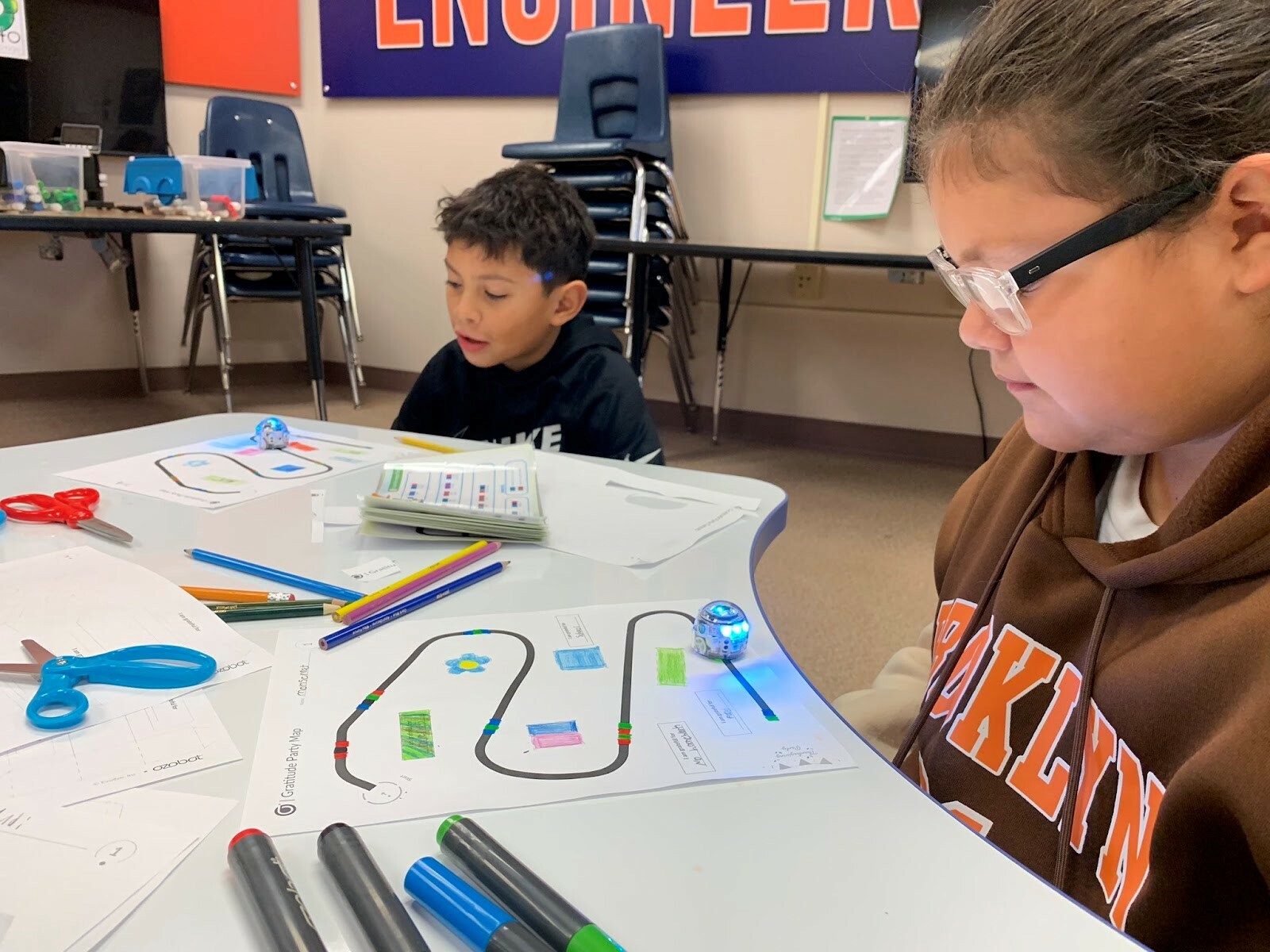
One Wide Hollow STEAM parent recently told us their 2nd-grade student was asked at the dentist what they love to learn at school and the student replied, “Math and coding!” The dentist was surprised and said, “Coding? Wow!” As a STEAM school the “T” stands for technology and after receiving multiple grants from OSPI for Computer Science education, Wide Hollow STEAM Elementary is meeting the goal of having all students K-5 receive an education that includes coding. Wide Hollow STEAM has used multiple modalities to teach coding and has an end goal of 5th-graders learning Python coding. The staff at Wide Hollow STEAM are cognizant of the amount of screen time students have during the day and they look for ways to teach screen-free coding lessons. Many people have questions about coding at the elementary level and here are some answers to some common questions parents and community members ask.
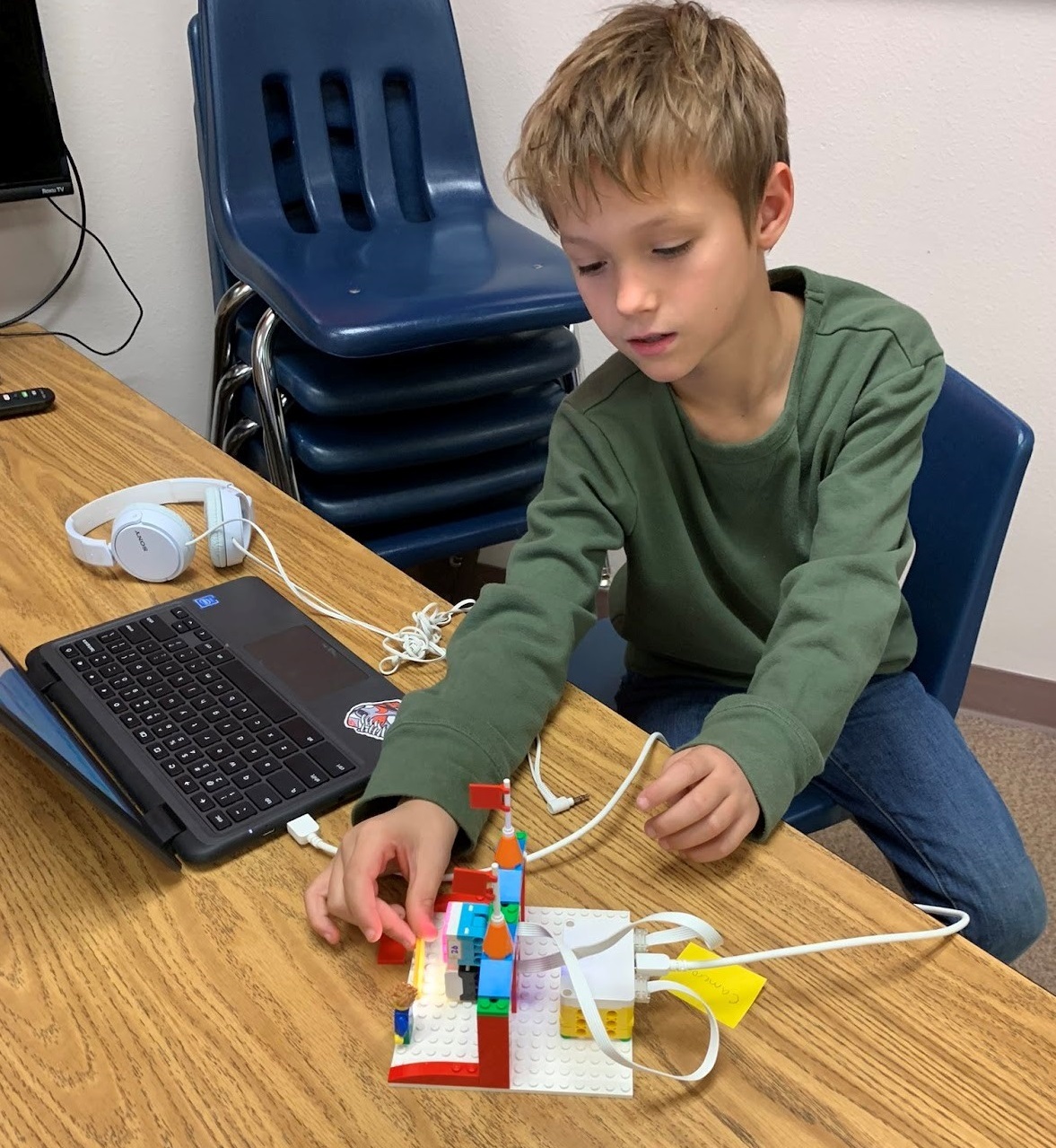
What is coding and why is it important to learn?
Computer coding is a set of instructions a computer can understand and use to execute a task. Coding is important to learn because it enables people to create programs, applications, and websites to solve problems and create new products. Additionally, coding is an important skill in the modern job market and can help people to find jobs in the tech industry.
Is it appropriate to teach elementary-aged students coding?
Teaching coding to elementary age students is important for a number of reasons. Firstly, teaching coding can help to develop problem-solving skills, as coding involves breaking down a problem into smaller steps and finding a solution. This can help to build critical thinking skills that are important for a variety of tasks. Furthermore, coding can help to improve memory and concentration, as coding requires the memorization of commands and instructions. Additionally, coding can help to develop creativity and innovation, as it involves using the computer code to create something new. Finally, coding can open up opportunities for students to explore various career paths, as coding skills are in demand in many industries. By the end of this school year, the 5th-grade students at Wide Hollow STEAM will have been introduced to Python coding, which will help prepare them for upper-level Computer Science courses.
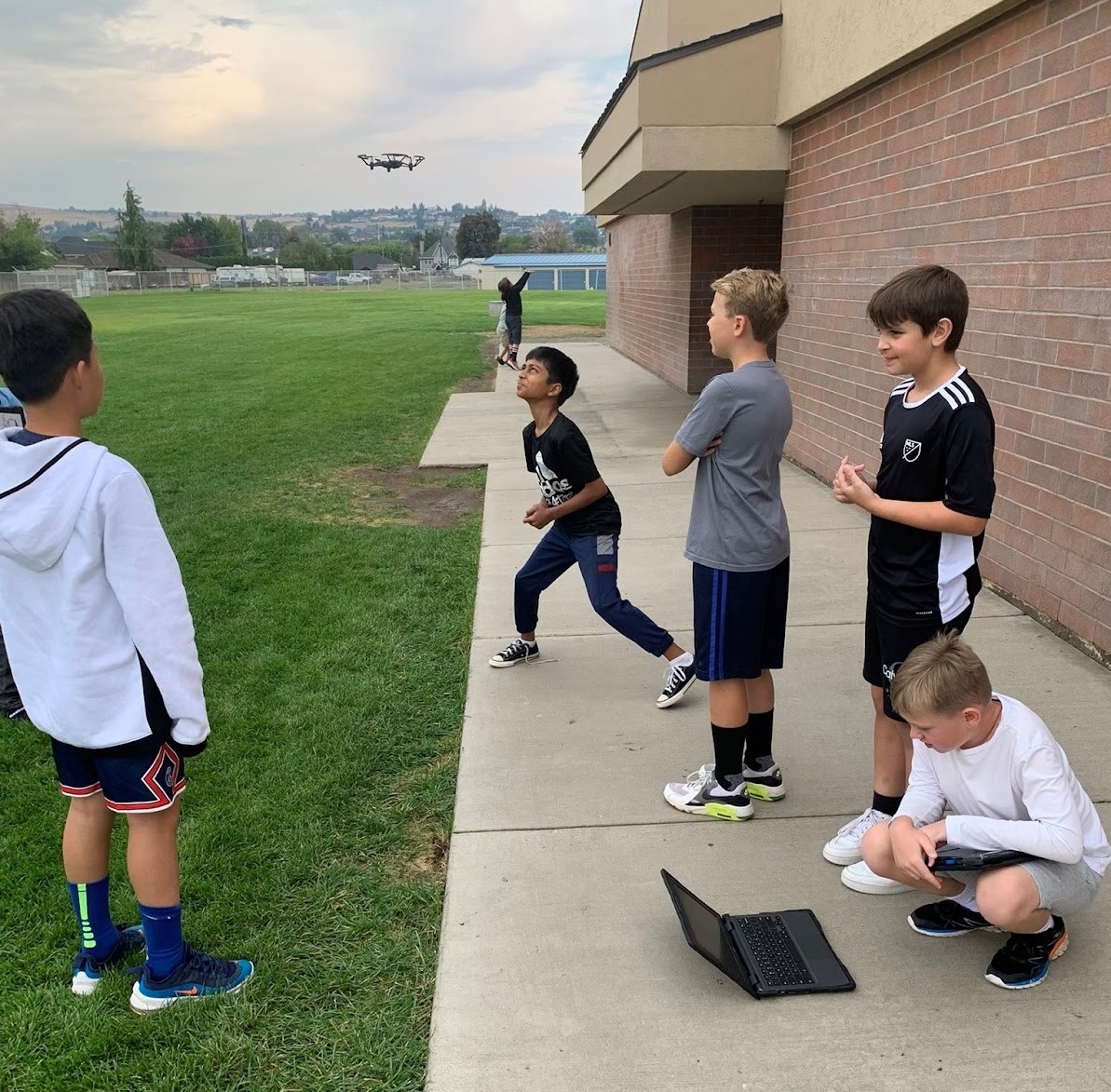
Is it possible to teach coding without increasing screen time?
Yes, it is possible to teach coding in a screen free manner. One way to do this is through the use of physical coding cards. These cards contain instructions for coding and can be used to teach coding without the need for a screen. Additionally, physical coding activities such as having students build a tower out of blocks can also be used to teach coding concepts without the use of a screen.

Is it appropriate to teach elementary students Python coding?
Yes, elementary students should learn Python coding. Python is a great language for students to learn due to its simple syntax and readability. It is also a powerful language that can be used to build applications, process data, and much more. Learning Python can help students become more creative and better problem solvers, while also providing them with a valuable skill that can be used in many different areas.
What are the platforms and devices Wide Hollow STEAM uses to teach coding?
Ozobots
Ozobots are small, programmable robots designed to introduce coding and robotics. They use lights, sensors, and algorithms to detect and respond to lines, colors, and codes. Ozobots are used to teach coding and robotics in a fun and interactive way.

Scratch and Scratch Jr.
Scratch is a visual programming language developed by MIT and designed to help young people learn coding. It uses a drag-and-drop interface for users to create stories, games, and animations by snapping together graphical blocks representing different commands and functions. This helps to make coding accessible to a wide range of users, regardless of their prior programming experience. By using Scratch, users can learn coding concepts such as variables, loops, conditionals, and algorithms. Scratch also provides a community where users can share their projects and get feedback from other users. Scratch Jr. is a version of Scratch for our youngest learners.
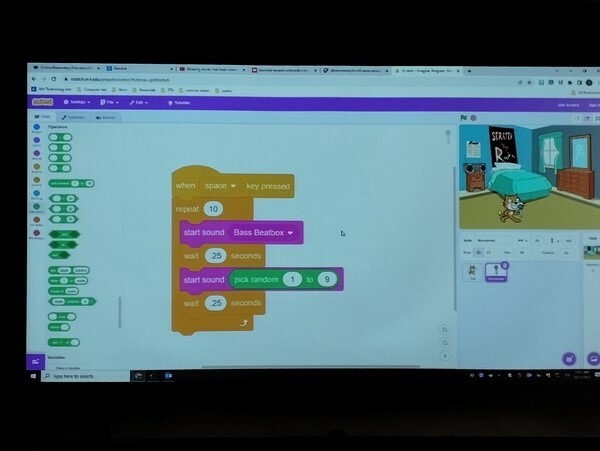
LEGO Spike
LEGO Spike is a programmable robot designed by LEGO Education which teaches students the basics of coding and computational thinking. The robot is programmed using a drag-and-drop graphical programming language, making coding accessible to students of all ages and abilities. Students can use the robot to explore their environment, create stories, and even solve problems. The robot also has a range of sensors and can respond to commands, providing students with an interactive way to learn the basics of coding.
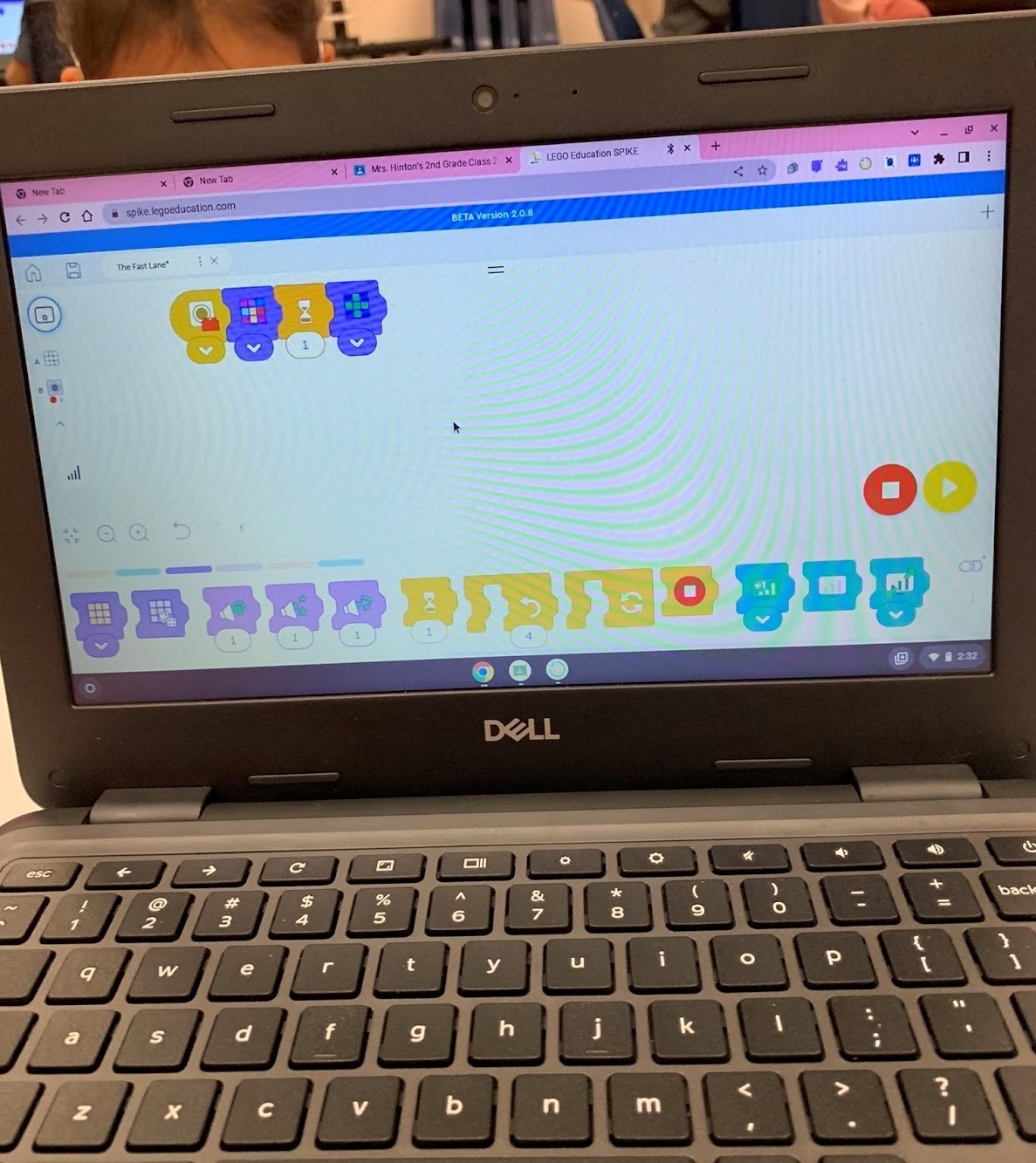
Bee Bots
Bee Bots are small, programmable robots that help teach coding basics to children. They feature a simple keypad with a directional pad that allows kids to input commands, such as “go forward”, “turn left”, and “turn right”. Using these commands, kids can create a program that will direct the Bee Bot to move through a specific path or complete a specific task. This helps children develop problem solving and critical thinking skills. Additionally, the Bee Bot can be used to introduce more complex programming concepts such as loops and conditionals.

Kodable
Kodable is an educational software program designed to teach coding to children. It offers a game-based and visual learning approach to coding that allows kids to learn coding concepts in an engaging, educational, and fun way. The program introduces coding concepts such as sequencing, loops, and conditionals, and teaches them through interactive lessons, puzzles, and games. Kodable also offers a lesson builder for teachers, allowing them to customize lessons for their students.
Kubo
Kubo is another screen-free coding platform that teaches young learners to code. It uses a visual programming language and intuitive block-based coding to help young learners understand the basics of coding. Kubo's lessons are designed to be fun and engaging, while also teaching important coding concepts. Through interactive tutorials and mini-projects, learners can gain a strong foundation for coding and programming.
Tell-O Drones
Tell-O drones teach coding through interactive game-play. The drones come with a coding app that allows users to program their drone to fly, interact with objects, and even complete challenges. Through the app, users can give their drones commands like “fly forward” or “spin in a circle” and watch as the drone follows their commands. The challenges in the app also help users understand how coding works, as they must program the drone to complete a task. In addition, Tell-O provides tutorials and other educational resources to help users learn more about coding.

En Wide Hollow STEAM, ¡a los estudiantes les encanta codificar!
Un padre de Wide Hollow STEAM nos dijo recientemente que en el dentista le preguntaron a su hijo de segundo grado qué le encantaba aprender en la escuela y el estudiante respondió: "¡Matemáticas y codificación!". El dentista se sorprendió y dijo: "¿Codificación? ¡Guau!” Como escuela STEAM, la "T" significa tecnología y después de recibir múltiples subvenciones de OSPI para educación en ciencias de la computación, Wide Hollow STEAM Elementary está cumpliendo el objetivo de que todos los estudiantes desde Kindergarten hasta quinto año reciban una educación que incluya codificación. Wide Hollow STEAM ha utilizado múltiples modalidades para enseñar codificación y tiene como objetivo final que los estudiantes de quinto grado aprendan codificación Python. El personal de Wide Hollow STEAM es consciente de la cantidad de tiempo que los estudiantes pasan frente a la pantalla durante el día y busca formas de enseñar lecciones de codificación sin pantalla. Muchas personas tienen preguntas sobre la codificación en el nivel primario y aquí hay algunas respuestas a algunas preguntas comunes que hacen los padres y miembros de la comunidad.
¿Qué es la codificación y por qué es importante aprenderla?
La codificación informática es un conjunto de instrucciones que una computadora puede comprender y utilizar para ejecutar una tarea. Es importante aprender a codificar porque permite a las personas crear programas, aplicaciones y sitios web para resolver problemas y crear nuevos productos. Además, la codificación es una habilidad importante en el mercado laboral moderno y puede ayudar a las personas a encontrar trabajo en la industria tecnológica.
¿Es apropiado enseñar codificación a estudiantes de primaria?
Enseñar codificación a estudiantes de primaria es importante por varias razones. En primer lugar, enseñar codificación puede ayudar a desarrollar habilidades de resolución de problemas, ya que codificar implica dividir un problema en pasos más pequeños y encontrar una solución. Esto puede ayudar a desarrollar habilidades de pensamiento crítico que son importantes para una variedad de tareas. Además, la codificación puede ayudar a mejorar la memoria y la concentración, ya que la codificación requiere la memorización de comandos e instrucciones. Además, la codificación puede ayudar a desarrollar la creatividad y la innovación, ya que implica utilizar el código informático para crear algo nuevo. Finalmente, la codificación puede brindar oportunidades para que los estudiantes exploren diversas trayectorias profesionales, ya que muchas industrias demandan habilidades de codificación. Al final de este año escolar, los estudiantes de quinto grado de Wide Hollow STEAM habrán aprendido la codificación Python, lo que los ayudará a prepararse para cursos de informática de nivel superior.
¿Es posible enseñar codificación sin aumentar el tiempo frente a la pantalla?
Sí, es posible enseñar codificación sin pantalla. Una forma de hacerlo es por medio del uso de tarjetas de codificación físicas. Estas tarjetas contienen instrucciones para codificar y pueden usarse para enseñar codificación sin necesidad de una pantalla. Además, las actividades de codificación física, como pedir a los estudiantes que construyan una torre con bloques, también se pueden utilizar para enseñar conceptos de codificación sin el uso de una pantalla.
¿Es apropiado enseñar codificación Python a estudiantes de primaria?
Sí, los estudiantes de primaria deberían aprender a codificar Python. Python es un excelente lenguaje para que los estudiantes aprendan debido a su sintaxis simple y legibilidad. También es un lenguaje poderoso que se puede utilizar para crear aplicaciones, procesar datos y mucho más. Aprender Python puede ayudar a los estudiantes a ser más creativos y a resolver mejores problemas, al mismo tiempo que les proporciona una habilidad valiosa que se puede utilizar en muchas áreas diferentes.
¿Cuáles son las plataformas y dispositivos que utiliza Wide Hollow STEAM para enseñar codificación?
Ozobots
Los ozobots son pequeños robots programables diseñados para introducir la codificación y la robótica. Utilizan luces, sensores y algoritmos para detectar y responder a líneas, colores y códigos. Los Ozobots se utilizan para enseñar codificación y robótica de una forma divertida e interactiva.
Scratch y Scratch Jr.
Scratch es un lenguaje de programación visual desarrollado por el MIT y diseñado para ayudar a los jóvenes a aprender a codificar. Utiliza una interfaz de arrastrar y soltar para que los usuarios creen historias, juegos y animaciones uniendo bloques gráficos que representan diferentes comandos y funciones. Esto ayuda a que la codificación sea accesible para una amplia gama de usuarios, independientemente de su experiencia previa en programación. Al utilizar Scratch, los usuarios pueden aprender conceptos de codificación como variables, bucles, condicionales y algoritmos. Scratch también proporciona una comunidad donde los usuarios pueden compartir sus proyectos y recibir comentarios de otros usuarios. Scratch Jr. es una versión de Scratch para nuestros alumnos más jóvenes.
LEGO Spike
LEGO Spike es un robot programable diseñado por LEGO Education que enseña a los estudiantes los conceptos básicos de codificación y pensamiento computacional. El robot se programa mediante un lenguaje de programación gráfico de arrastrar y soltar, lo que hace que la codificación sea accesible para estudiantes de todas las edades y habilidades. Los estudiantes pueden utilizar el robot para explorar su entorno, crear historias e incluso resolver problemas. El robot también tiene una variedad de sensores y puede responder a comandos, brindando a los estudiantes una forma interactiva de aprender los conceptos básicos de la codificación.
Bee Bots
Los Bee Bots son pequeños robots programables que ayudan a enseñar conceptos básicos de codificación a los niños. Cuentan con un teclado simple con un panel direccional que permite a los niños ingresar comandos, como "avanzar", "girar a la izquierda" y "girar a la derecha". Con estos comandos, los niños pueden crear un programa que dirigirá al Bee Bot para que se mueva por una ruta específica o complete una tarea específica. Esto ayuda a los niños a desarrollar habilidades de resolución de problemas y pensamiento crítico. Además, Bee Bot se puede utilizar para introducir conceptos de programación más complejos, como bucles y condicionales.
Kodable
Kodable es un programa de software educativo diseñado para enseñar codificación a los niños. Ofrece un enfoque de aprendizaje visual y basado en juegos para la codificación que permite a los niños aprender conceptos de codificación de una manera atractiva, educativa y divertida. El programa introduce conceptos de codificación como secuenciación, bucles y condicionales, y los enseña a través de lecciones interactivas, acertijos y juegos. Kodable también ofrece un creador de lecciones para profesores, permitiéndoles personalizar las lecciones para sus alumnos.
Kubo
Kubo es otra plataforma de codificación sin pantalla que enseña a los jóvenes estudiantes a codificar. Utiliza un lenguaje de programación visual y una codificación intuitiva basada en bloques para ayudar a los jóvenes estudiantes a comprender los conceptos básicos de la codificación. Las lecciones de Kubo están diseñadas para ser divertidas y atractivas, al mismo tiempo que enseñan conceptos importantes de codificación. A través de tutoriales interactivos y miniproyectos, los estudiantes pueden obtener una base sólida para la codificación y la programación.
Drones Tell-O
Los drones Tell-O enseñan codificación a través del juego interactivo. Los drones vienen con una aplicación de codificación que permite a los usuarios programar su dron para volar, interactuar con objetos e incluso completar desafíos. A través de la aplicación, los usuarios pueden dar a sus drones órdenes como “volar hacia adelante” o “girar en círculo” y observar cómo el dron sigue sus órdenes. Los desafíos de la aplicación también ayudan a los usuarios a comprender cómo funciona la codificación, ya que deben programar el dron para completar una tarea. Además, Tell-O ofrece tutoriales y otros recursos educativos para ayudar a los usuarios a aprender más sobre codificación.